The upcoming Enlisted update, among other changes, will delight you with updated graphical effects! These improvements won’t affect the game’s performance on any graphics settings, and most of these effects can be turned off at any time in the game settings.
NVIDIA DLSS 4: Multi Frame Generation and improved visuals
Good news for commanders keeping up with the latest technologies! We have updated Enlisted to the latest DLSS version. Owners of NVIDIA RTX 50 series cards can now enable Multi Frame Generation to generate 2 or 3 frames in between two rasterized frames, enabling a visually smoother experience compared to the old frame generation that could only make 1.
DLSS 4.0 also includes a new DLSS model that further improves the image quality of the DLSS available on all NVIDIA RTX graphics cards.
Cinematic effects
We have added new effects simulating the style of movie cameras recording to film. Now you can truly make the game look cinematic.
All of these can be turned on and off individually on both PC and consoles.
Film grain
This setting adds a noise to the screen, like if the game was recorded on an analogue camera. Since this effect is always on, we made it subtle to not be distracting while playing.
Lens flare from the sun
Lens flare is the artifact of the lens system, when a bright light shines on it, it scatters light result in bright shapes on the final result.
Chromatic aberration
Chromatic aberration is the artifact on the edge of the screen caused by lens refracting the light based on its wavelength slightly differently, resulting in colored outlines around objects.
Motion blur
Motion blur is caused by the sensor accumulating light over time, during which objects can move. Visible only in motion and you can adjust the strength of this effect yourself.
Available on PC (except Bare Minimum), Xbox Series S, Xbox Series X, PlayStation® 5 and PlayStation® 5 Pro.
Water and blood droplet effects on screen
The existing effect of water and blood droplets hitting your screen will be improved! Blood can cover your screen not only from your own wounds, but also from hits on soldiers near you - both allies and enemies.
Weather effects are being updated too! The “Raindrops On Screen” option got replaced by “Screen Space Weather Effects”. The old screen droplets are still there with some improvements, but now snow will also get stuck on the screen and then melt away.
Bullet hit marks on surfaces
We’ve improved bullet impact effects on different surfaces - the holes created by various calibers in wood, metal and even in your soldiers will now differ noticeably!
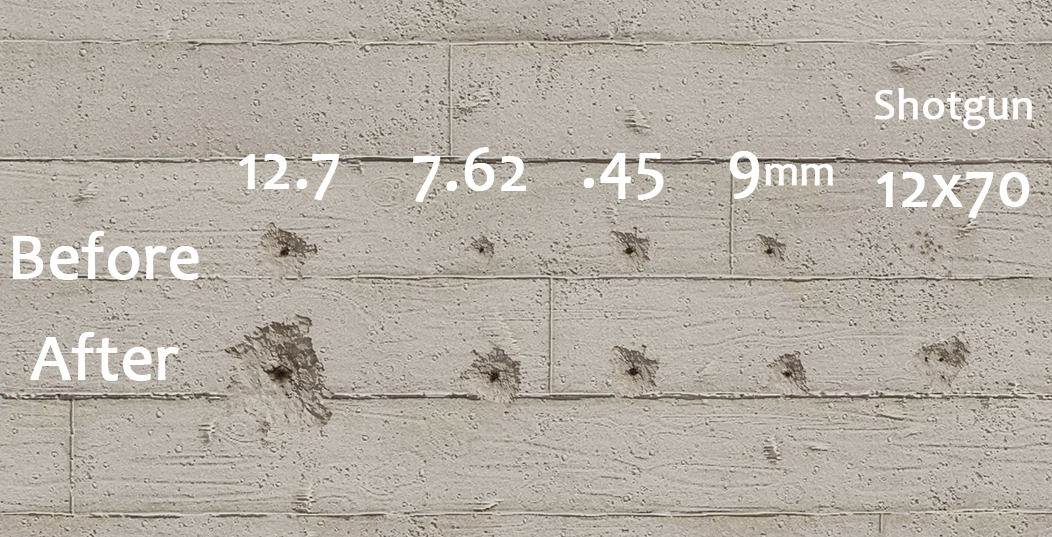

Let’s finish with a small but important change for immersion. Bullet holes previously could only appear on opaque surfaces, but now if you shoot a window there’ll be a bullet hole on it too! (Assuming you don’t entirely break it.)

We would like to remind you that graphical improvements are not our only focus! Soon you’ll be able to evaluate these and other changes in the game yourself.
















