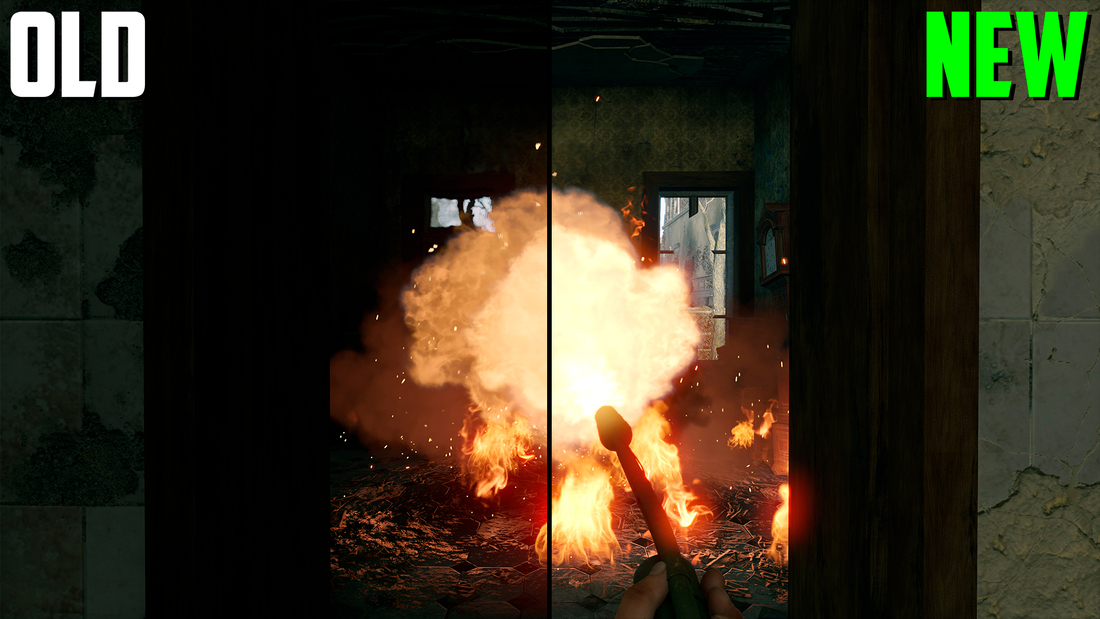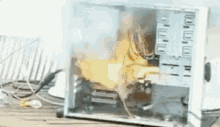We are at the finish line of the upcoming major update, my friends. Now it’s time for the complex, but interesting devblogs. We would like to present to you a whole range of improvements to the game’s graphics. There are new graphical settings, additional eye-pleasing details, and, of course, changes to the balance of bright effects and shadows. Let’s start with the latter!
STOP SQUINTING
It’s no secret that nowadays bright effects in dark rooms hardly add comfort - the mechanics that simulate the adaptation of the human eye work well in many situations, but not with a flamethrower or other lights in a dark room, for example.
We reworked the rendering rules so that the soldier’s eye adaptation to bright lights would not darken the environment so much. The result is very noticeable and will be a pleasant surprise in many locations.
We also reduced the bloom effect, which could be annoying for some players.
GLARE FROM SHOTS
We continue to work painstakingly on weapons. Have you read the diary about the sound improvements? Well, time for effects! The muzzle flash no longer exists on its own: it can leave a reflection on parts of the weapon, and cast a glare on the surroundings. Seems like a small thing, but if you remember that you see it with every shot …
MISTY SHADOWS
In the valleys of many battle locations, a haze or dust raised by combat can be seen. Previously, they had no effect on the light that passes through them. But not anymore. Such areas will scatter the light, and the deeper the area, the stronger the effect.
This effect will be tied to the shadow quality setting and will be enabled from medium shadow quality upwards.
WATER REFRACTING LIGHT
Did you see in the dev blog about New Georgia how we worked on filling the bottoms of ponds and the seabed? Here’s another big improvement that will start catching your eye more often from the next major update onwards.
This new feature mimics the way water refracts light. The result of this refraction is beautiful light patterns on the bottom of water bodies, as well as the way light from the water reflects onto nearby objects. You can clearly see these reflections both underwater and on the hull of the shipwreck.
This feature will be enabled by setting the water quality to medium or high.
FIXED GI LIGHT LEAK
In Enlisted’s global illumination system, light sometimes managed to leak through thin walls. This is because light propagation for global illumination works in a voxel grid, and thin walls are difficult to properly represent in it due to performance issues.

In simple words, if you make the accuracy of lighting and reflection ultra-high, your computer will explode. That’s why game developers try to balance this issue.
We have fixed this problem without burdening your PC! Applying an offset in the direction of the gaze removes most of the problems with it, with virtually no performance loss! It’s a simple code change with a big visual improvement.
SSAA 4X
Added a new antialiasing method that will appeal to fans of the perfect visuals with powerful GPUs.
With this setting the game will render the picture with twice the resolution. The result is a sharp image without any temporal artifacts caused by the antialiasing process, as all samples are taken from the current frame.

The impact on performance will be similar to, for example, running a game on a higher resolution monitor (f.e. going from 1080p to 4K).
WATER FLOW MAPS
There are a lot of rivers in Enlisted, and water flows in them. Creating a realistic interaction with obstacles, river banks and other objects is a very difficult task. Here are the results of our efforts to solve it.
You can now see foam on the rivers depending on the direction of flow, speed and depth. The effect will apply both to the soldiers of your squad, and to various obstacles like rocks.
A bit of scientific information to impress you towards the end of this dev blog. Flow vectors are calculated using simplified Navier-Stokes fluid modeling based on a ground elevation map, which also includes obstacle objects. The visibility of the foam depends on the curvature and length of the flow vectors and the distance between ground elevation and water level; its texture also moves in the direction of the flow. Available on PC with water quality set to medium or high, and on PlayStation® 5 and Xbox Series with “High quality” preset.
Be sure to like and repost when you recover.