Please note, the support team does not manage bug reports, for this purpose exists a special service: Community Bug Reporting System, which is regularly reviewed by the personnel responsible for gathering information, and forwarding it to the devteam.
Your can report an issue directly through the game:
Or you can submit a report at Community Bug Reporting System. For this you would need to sign in under your account, and click the “Report issue” button.
In the opened page summarize your issue in the title, and provide a detailed description of the problem in the section below, if possible, with steps to reproduce it. Then select the platform on which you play the game, a category for this issue, and the version of the game, which you can find in the top right corner of the game client. Then attach all files required for the selected category, such as game client logs, launcher logs, screenshots or video with the demonstration of the issue.
QA section:
1) How can i check the version of the game client?
You will find it in the game itself, looking in the bottom right corner.
2) How to create a DxDiag file?
To help us diagnose and troubleshoot your technical issues, we occasionally need detailed system information to fully understand the source of your problem.
To generate your DXDiag file:
Select START | RUN from the windows menu or click the search icon  , type “dxdiag”, and select dxdiag run command.
, type “dxdiag”, and select dxdiag run command.
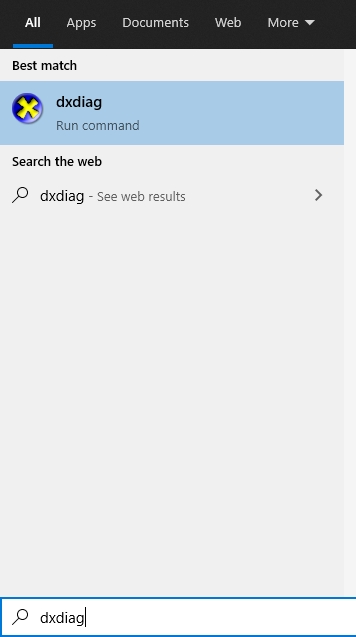
This should launch the DirectX Diagnostic Tool.
Choose “Save All Information…”
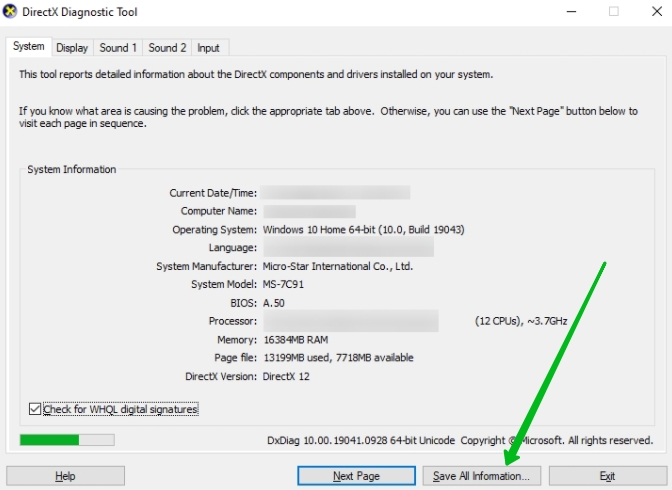
Choose the location for DxDiag.txt file, click save, and then submit the file to our support team as part of your ticket submission.
3) What are game client logs, and where are they located?
Game client logs reflect all actions that were made by the user during the game session. Logs are extremely important for finding the issue. Game logs .clog are located in the directory /.game_logs
You would need the latest, by date, log (after the start of the issue). Note that the game client should be closed, for the log to be recorded.
