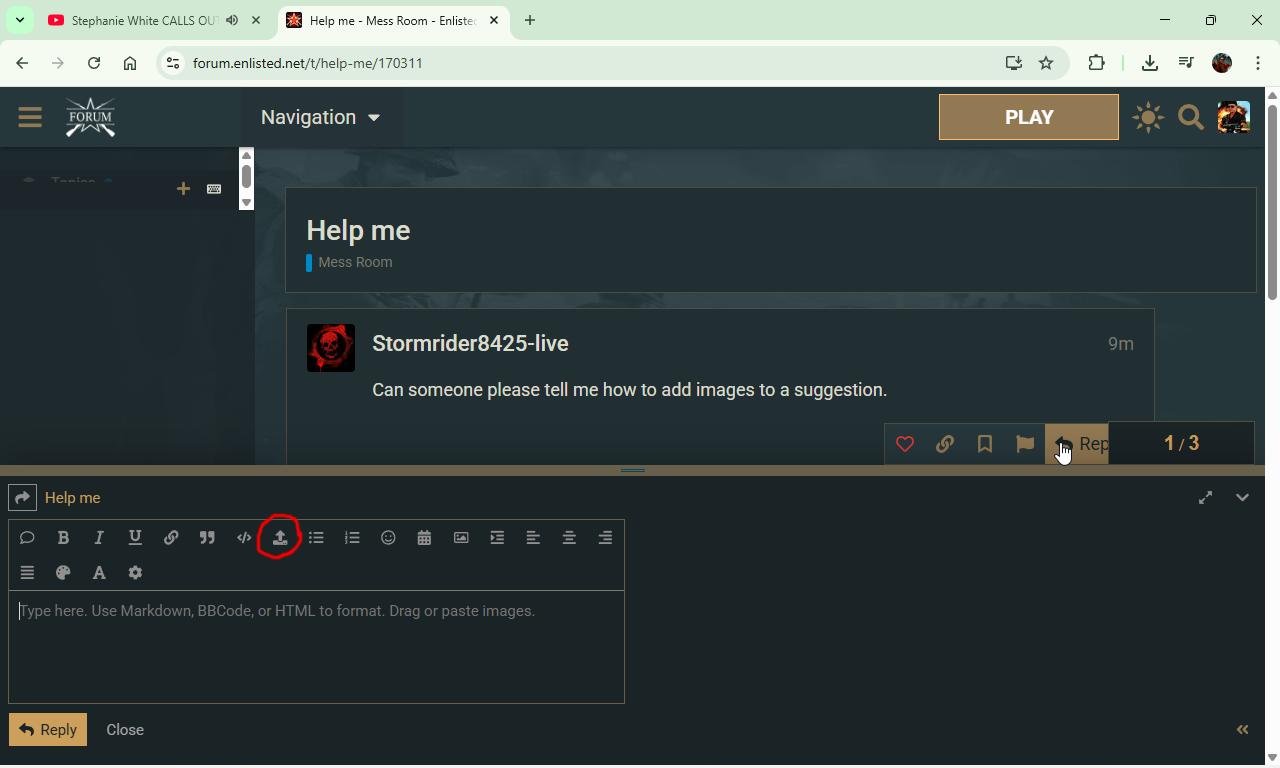Can someone please tell me how to add images to a suggestion.
2nd icon in the lower right corner
Can you see the image I put in it’s about the fighting 19th
![Screenshot_20251005-172028|450x1000]
(upload://bM4o10iOFsoB6Ymzl207gchpXXw.png)
no
Dam it thanks
So, for me there are two ways. Either use this and upload an image from your computer in .JPG format, or copy an image off the internet, then paste it here where you’re typing your comment.
I think I need to be on my computer Thanks though
It is probably easier on your PC, then maybe on your phone, if that is what you are using at the moment. ![]() I never access the Enlisted Forum from my phone or any other place but my computer.
I never access the Enlisted Forum from my phone or any other place but my computer.
So you wouldn’t recommend me trying for my Xbox
IDK, I only play on a computer, so someone who plays on a console might be of better help. Both my kids play console, however, they both quit playing Enlisted over a year and a half ago, and they both play PS5.
I’m just joking it would take me to long to even write one sentence.
I just control c and control v the photo. I’m not sure if that helps.
The problem is I’m doing it on my phone but thanks anyway
I’ve been able to upload photos on my phone just by copying them, like on PC.
I will give it a try
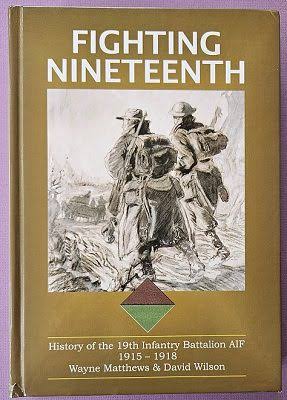
Success ![]()
Thank you so much it worked
Yes
You’re welcome.