Two years ago, my computer could run this game with the highest special effects and it was noticeably smooth. But now, even though I have adjusted it to low quality, it still has noticeable lag after this update.
I don’t know if this is a game optimization problem or something else? Because the lag this time is a bit exaggerated and different, my frame rate is normal, but the picture is very sluggish.
I want to know what happened after the update?
By the way, I am planning to upgrade my computer configuration recently. I need to know whether this game requires more graphics card or CPU?
2 Likes
What’s your current setup ?
1 Like

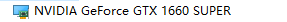
Any suggestions?
Should I focus on upgrading the CPU or the graphics card?
2 Likes
Yes, I plan to upgrade both. But I think I can spend more money to make one of them better, so if I can upgrade one of them, I don’t know whether I should prioritize the CPU or the graphics card.
1 Like
For enlisted it’s mostly GPU
1 Like
Are you playing with dx11 or dx12?
Maybe the update automatically switched from dx11 to dx12. Because it’s weird that you would have such noticable lags out of the nowhere.
1 Like
dx11
I tried DX12, but it was too laggy
For me personally DX 11 works better than DX 12
2 Likes
Have u tried checking if it’s cause by global illumination setting ?
From what i can see Low = Dark
Medium = Can see stuff with almost no perfomance loss
High = Better lighting and some object have Global illumintation reflecting off objects but does hinder performance
3 Likes
Def prioritze GPU if upgrading both, great price to performance options for new hardware now, especially with new launches on the horizon there might be bigger price cuts in the coming months
1 Like
Also if you can try posting a bug report in Community Bug Reporting System
and make sure to give clogs as well
Thanks, that works, I can temporarily lower it until I upgrade my configuration!