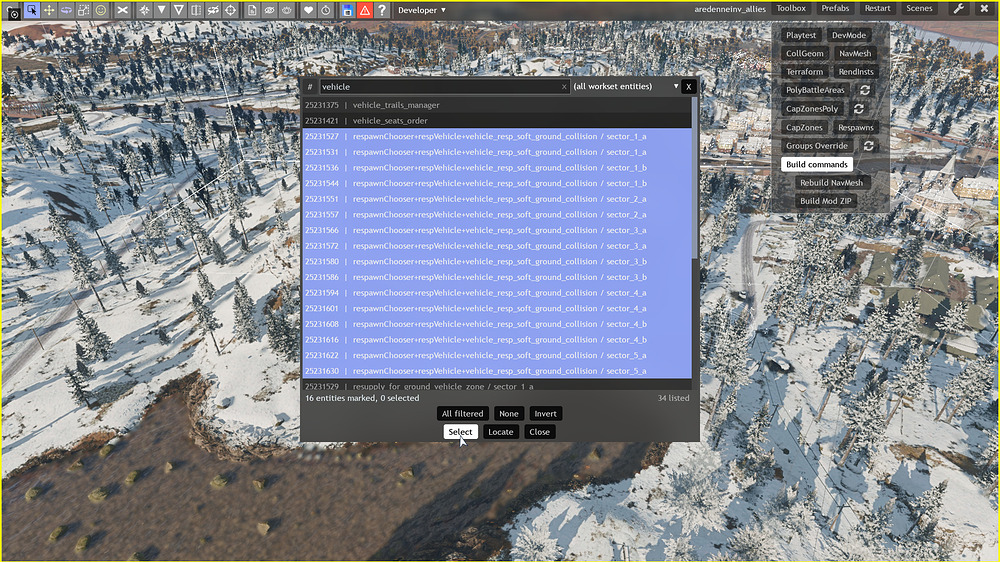hello there.
what you are looking to do is relatively simple to achieve.
and there are many ways to do so.
so… we’ll go with the relatively easier one.
in here, you’ll find all of the current game missions:
scenes.zip (9.3 MB)
inv = invasion
solo = lone fighter
and well, the rest is up to you to kinda figure out.
but, a simple tutorial to follow along step by step:
- select any mission that you want / like Ctrl+C
( there are some other type of files in there as well. dunno why, but that’s how devs structured it. so i suggest you to select (campaign_name)(gamemode)_axis_solo
as an example, i’ll take ardennes_height_inv_counter_axis_solo
on the other hand, if it’s only like: ardennes_height_inv_counter it means, it’s set in the ardenne, it’s an invasion, and the allies will be attacking. counter i believe means it will be on the opposite sides. as usually, there’s a " north " and " south " sides.
you gotta figure it out and see if you like it.
that’s usually how it’s structured.
first, campaign name, then gamemode, and if it’s not specified, assume that it’s always a squad and the allies are attacking.
-
go over your game folder and create a new folder inside userGameMods folder.
-
rename the new folder to whatever you want. just make sure to leave no spaces. or use " _ "s if you have to.
-
paste a single file that you copied from the zip above. the mission so to speak.
-
rename the file to " scene.blk " ( it has to be done or else wont be loaded )
-
open the editor from the main enlisted folder ( it’s called modsEditor.bat. double click it )
-
open the scene that you named
-
press tab and write " vehicle " without the " "
-
select the first one " respawnchooser […] " and hold Ctrl and then click the last respawnchooser "
and then click select. a new window should open. and should tell you how many have been selected:
( if you are not sure, check if there are dots. )
- hit canc / delete
( nothing seems to have happened, but it deleted all the tank spawns. so you should be good.
perhaps, if you want to remove APCs and motorcycles spawns, you’ll have to do the same steps with the exception of instead of vehicle, type " apc " and " motor "
-
click save ( or hit Cltr+s )
-
click toolbox
at the top right corner
-
click " Build commands "
-
click " rebuild navmesh " and wait until it says " rebuild navmesh OK " ( it means it did what it was supposed to do )
-
click save ( just in case. )
-
restart your scene ( by clicking " restart " on the top right )
- click the toolbox and Build commands buttons, and lastly, hit the bottom button called " build mod zip ".
after that, you’ll want to log in on the portal:
https://sandbox.enlisted.net/feed/all/
add a new gamemode:
select the zip that you will be named after your folder mod name, ( which will be located in the usergamemods folder ) and publish it.
i recommend using related pictures and not some slop. but you do you.
and well. that should be all.
if you have any issues, you can leave a message and let me know if there’s anything else