
Today we have some more interesting missions and hangars to review from several talented Enlisted authors!
Thanks to the mod editor, Enlisted is an endlessly scalable game, you can create a unique mission or even an entirely new location yourself, using thousands of objects from all of the game’s campaigns.
HOLIDAY TOWN BY BAZSI37
Original mission title: Nuketown - A Christmas Special.
Let’s keep celebrating the new year a little longer with this atmospheric and Christmas-themed custom mission!

The action takes place in a small town, in a location created completely from scratch. This area will probably be well known to shooter fans.
The mission is in the familiar Fully Armed mode. The author already has a lot of experience, so there won’t be issues with the balance.

Smash presents. And heads.
WINTER MODERN CONFLICT BY YOPSIUS
Original mission title: Full Modern Conflict II.
This time modern battles take place near the Ardennes. Snowy hills, small forests and towns - everything here will be part of a large-scale and lengthy battle with modern weapons!

Everything is just like in the author’s previous creation, but now much more varied, bigger and epic.
The mission is using the recently added battlefield to the game - Battle of the Bulge - in a unique Confrontation mode with three strategic points and a fixed combat zone.

The highlight of the mod is a unique set of squads, which has been greatly expanded compared to the last version. There are more weapons, soldiers, specialists and squads under your command. Also, armored personnel carriers and transport planes with paratroopers!

MISSION ON THE PORTAL LONE FIGHTERS
Speaking of which, the author’s previous mission, Full Modern Conflict, has undergone major changes. The location and squad sets have changed, the map size and details have increased and the game mode was changed from Conquest to Confrontation. We highly recommend it as well.
FULL MODERN CONFLICT LONE FIGHTERS
HANGAR | HEROES OF STALINGRAD BY SCAV_SERGEI
Original hangar title: Heroes of Stalingrad.
We present another unique and atmospheric custom hangar, which was made by using the Stalingrad Tractor Plant location. Ideal for the USSR army.

Scav_Sergei pleases us with another elaborately detailed hangar: for each game menu, he created a nice view with interesting elements that perfectly fit the context.

Cold, but cozy.
THANK YOU, AUTHORS!
Each author whose work is featured in our section of interesting mods will receive a unique portrait of an engineer and an additional gold weapon order!
You can get gold orders in the game multiple ways, but the portrait… It is simply impossible to get it otherwise. So if you meet such a player in battle, show them your respect. ![]()
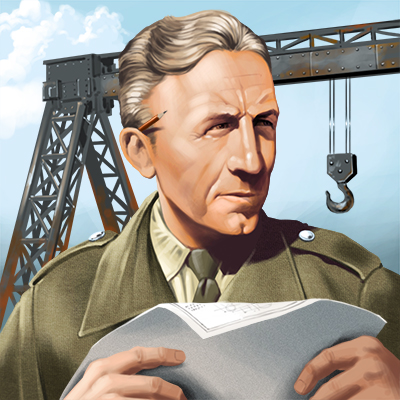
LAUNCH THE MISSIONS
Every one of you can create your own mission, as well as launch any mission from the portal. Here’s a quick reminder how to launch one of these multiplayer missions.
- Choose a mission you like on the Enlisted sandbox (Game Mods) portal and press COPY MOD URL on its page.
- In the game, open game mode selection (above the START button) and choose “Custom matches”.
- Press the “Create Game” button, then on the right side “No active mod” and paste the previously copied URL.
Now you only need to configure the main settings, and you’re good to go — your server is in the list. Tell your friends to come, wait for other players to join or play by yourself.
SET UP A HANGAR
In addition to launching a mission, every one of you can install a custom hangar and so replace the foggy background with something new! Below is a quick tutorial on how to do this:
- Choose the hangar you are interested in on the Enlisted Sandbox (Hangars) portal and click DOWNLOAD on its card.
- Place the downloaded file in the userGameMods folder, which is located in the game’s folder. If the userGameMods folder is missing, then just create it.
- Make sure that the file is named hangar.
More details about installation in our Youtube shorts.
Now all that’s left is to run the game and enjoy the new look!

