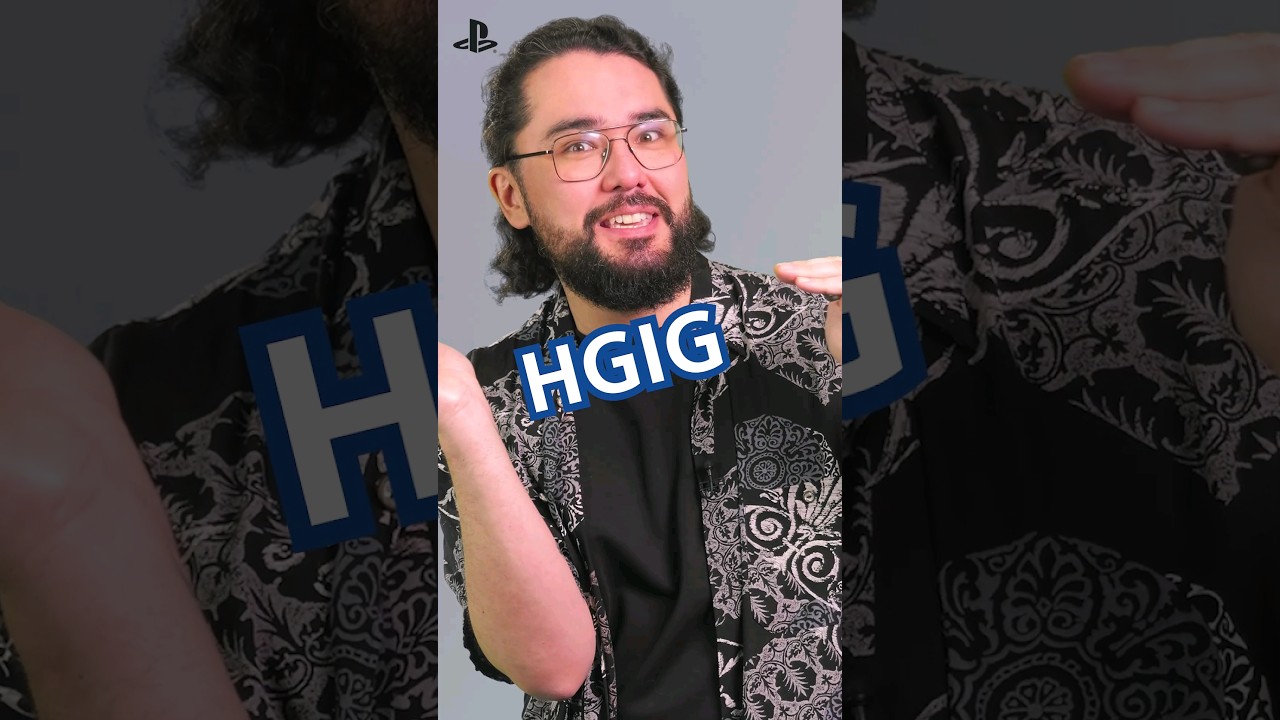Why does the graphics setting with HDR on the Playstation 5 look so poor? I came to this forum directly from the game and now I don’t know how to link the screenshots here. How can I upload the screenshots from the PS5 to this post?
Define poor?
If you are on PC, you can just drag and drop the image file into the text box and the forum will upload and add it to your post
the last picture is without activated HDR mode
You mean the washed out colors?
Im on windows, but when I got my HDR display I had to calibrate it like 5 times over because whatever the starter settings were left my screen so deep fried I couldn’t even see the calibration screen properly for the first few attempts. Also, I could even see in pitch black horror games, the default were so blown out
Perhaps you have to calibrate either your TV, your console or somewhere ingame
Its not strictly relevant, but this kinda explains it (somewhat)
Thanks for your answer and please excuse my bad English. The first picture is with HDR mode activated and the message “Some settings will be applied after restarting the game” appears. I can only press the home button and exit the game. It doesn’t look like that with other games on the PS5 and I don’t have that many options on the console and TV either.
2nd photo has HDR Anpassen and that seems to be translating into Adjust HDR
You might have to do the HDR Anpassen thing a few times before the test pictures get enough contrast to even work lol
Here’s english video showing the adjustments
After upgrading the system and adjusting the color space and gamma values of the TV, it looks better. Thank you for your support.