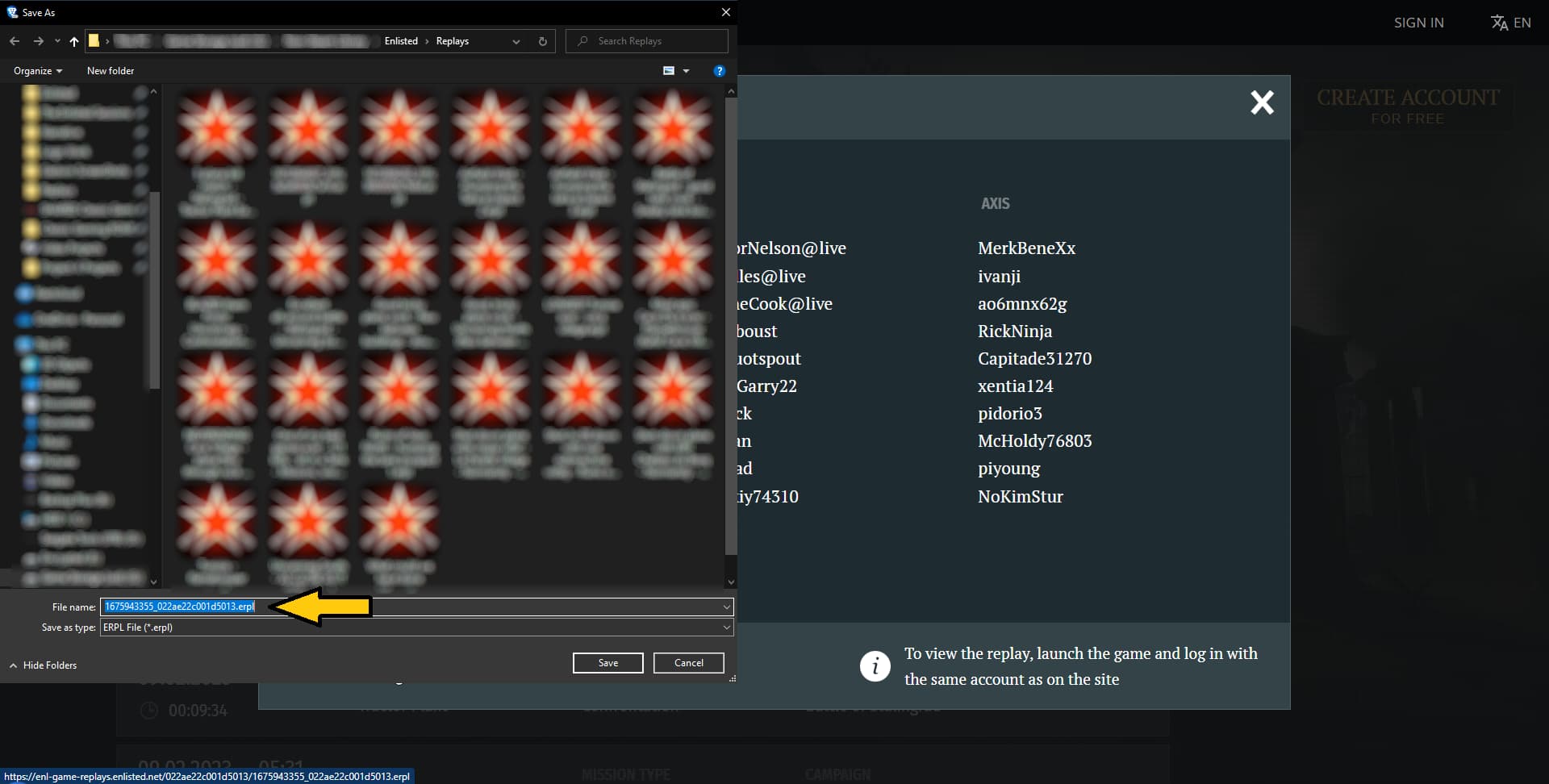PREAMBLE
Alright, so this is a really simple problem that is kind of hard to explain - but I’ll try my best.
So I love the replay portal - it’s a far superior process to the replay options provided by some other games. I think it’s 90% of the way there, but a key functionality is missing (besides rewind):
THE PROBLEM
So when we download our replays, there is an original name which is auto-generated for them by the website as a long string of letters and numbers, which doesn’t tell us much about the type of match it was (for replay purposes):
Most players want an easy way to remember what the match was about, why it was worth saving or even which point in the match was most significant - so many of us will probably rename it during the saving process:
Alright, awesome! So now it’s there, in your Replay folder - and it has the correct name that you assigned to it:
Unfortunately, from where you can see on the line the RED arrow is pointing to, the game does not recognize it by the name you have given it, and in fact no past replays will be recognized by their file name either.
So at the point of entering the Replay interface in-game - which is the only way to view replays - you have no idea how to open the specific replay you are trying to watch or record, based on the name. That seems strange.
I tried bypassing this by double-clicking the actual .erpl file inside the folder itself, using Windows file explorer (not the game’s file explorer); but when I do that, double-clicking on the .erpl file itself only opens the game launcher again, and not the Replay I’m trying to view; and that’s even when I’m using the “folder” icon located inside the replay selection interface:
So what is the point of having that littler Replay Folder or “Browse” icon there, if I can’t actually use it to open the Replay? Yes, I have Enlisted set as the default program to open these with - which is why they all have the Enlisted icon. Yet, there is no way to get this to work that I have found. Am I missing something?
Maybe there is another .exe or app of some type in the main Enlisted folder that I should associate these files with. Or, is it just a giant oversight?
__
THE PROPOSED SOLUTION
[TL;DR]
Either way, it would be great if Enlisted itself could see (and display) the file names we have given to these Replay files inside the game, instead of just their generic Metadata details like Mission, Recording Date, and Duration; those items of information aren’t as helpful to us finding and identifying the actual mission we’d like to revisit, or capture for promotion on a channel (and if you want Enlisted to get more exposure on Social Media, it might behoove you to make this easier for players to do anyway).
– Thanks.