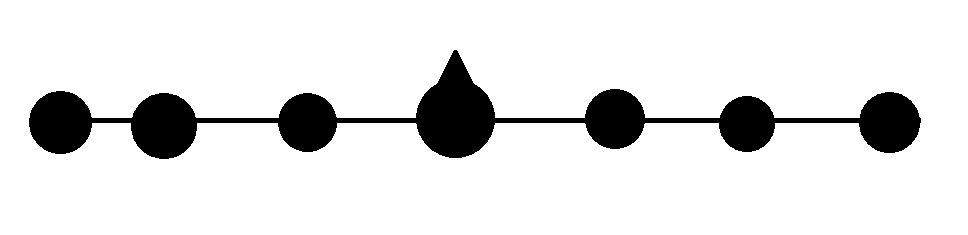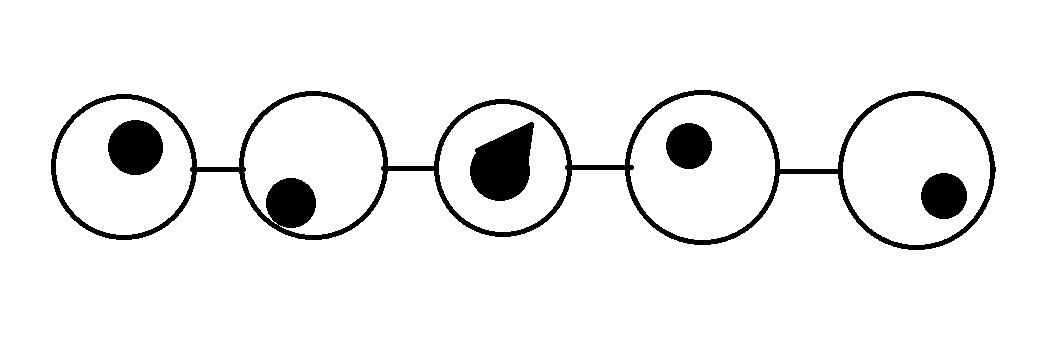First of all, ramake button binds (PC only, consolers have to figure it out themselves).
- X fast pres - context orders (no changes to how it works now)
- X hold - precise orders
- Ctrl fast pres - quick messages
- Ctrl hold - general orders
Current UI is too cluttered to add anything without making it tedious to use.
-
Precise orders - orders that require player to point at something / in a direction.
Scroll - soldier selection - player can scroll up/down to select individual soldiers. Press to select all.
LMB - move order - player can click or hold and drag to tell AI where it should position itself.
Those positions should snap to envioment (like in Man of War or Company of Heroes for example).
Draging will give control over spacing between soldiers.RMB - orders menu - here player can choose orders from the pie menu. Then player points with the crosshair where it should be done and confirms with LMB or cancles with RMB.
Examples avalable of orders:-
overwatch - player can order AI to focus on a specyfic direction. This increases AIs’ accuracy and aggro in set direction but decreases aggro in other directions.
It automatically turns off when AI moved more than 10m. I suggest this to make it a bit less micro intensive.Also it causes AI to seek cover like if there was enemy presence from this direction at all times.
-
suppress - causes AI to aggro on enemies that are behind hard cover and shoot at them (no effect on aggro on enemies behind bushed etc.). So any enemy that leaves the cover is instantly shot.
It lasts ~15s and has similar controls to overwatch. -
throw (smoke) grenade / fire a rifle grenade - orders AI to throw a grenade / fire rifle grenade to the specyfic location.
An opaque circle (green for smoke, red for the rest for visual distinction) shows the aproximate location where the grenade will land. If location is outside of the throwing range, a foot icon will show on the bottom of the aiming circle. This indicates that soldier will move towards enemy to throw it.
AI can already be orderd to close the distance and throw an explosion pack at a tank so the base code is already in the game. -
place AT/AP mines - orders AI to plant mines in the selected location.
Controls are similar to the grenade throwing. -
use flamethrower - orders AI to fire it’s FT at selected location for ~3s.
Controls are similar to the grenade throwing. -
use mortar - opens a map (like for arty) and causes AI to shoot max 3 rounds at selected locations. Basically standard for BF series point and click adventure.
It has a 1-2min cooldown to avoid spam. -
charge - orders AI to sprint to the position and melee atack enemies nearby.
Controls are similar to the grenade throwing. -
build - opens the build menu like if the player was in control on an engineer and orders AI controlled engineer to build structures.
Controls work 1:1 like current building. The difference is that buildings are hammered by AI.
Credit to @Devenddar.
-
-
General orders - orders that don’t require any additional actions. Commands like current Formation, Follow and Firemode fit into this category.
Examples of additional commands:-
Targeting mode - allows to choose between:
- good accuracy, slow aggro -good for long range engagements
- bad accuracy, fast aggro - good for CQC
- medium accuracy, medium aggro - ballanced stance
-
Formation - allows to choose between:
- line
- doubble line
- column
- doubble column
- wedge
It is overritten by the LPM position commands.
-
Movement speed - allows to choose between:
- fast - AI always sprints
- normal - AI walks and can fire while moving
- slow - AI crouches or crawls
-
That’s all I have. If you give more ideas, I’ll include them in the main post with apropriet credits.