
Today we have some more interesting missions and hangars to review from several talented Enlisted authors!
Thanks to the mod editor, Enlisted is an endlessly scalable game, you can create a unique mission or even an entirely new location yourself, using thousands of objects from all of the game’s campaigns.
THE BATTLE IN VLADIVOSTOK BY PRIVATERYAN44
Original mission title: Russian Civil War - Vladivostok Intervention.
The year is 1919, the violent civil war is still raging in Russia. The Whites are fighting the Reds with the help of Allied troops. In this mission, dedicated to a historical event, you can experience this distant battle and fight for the White Army with the interventionists or for the Red Army.

Like in the author’s previous work - players and AI commanders are given a unique set of squads. In comparison to the author’s previous work, you will now have 12 squads under your command and their equipment has become more diverse.
A few more notable changes: the map now uses the “Invasion” mode, and players are also given the opportunity to control certain BR 1 tanks and aircraft, replacing the vehicles of that time.

Can the Red Army hold their ground or will they be crushed by the White Army with the support of Alied forces?
OPERATION BURNING RIDGE BY GRASSLANDS_YT
Original mission title: Operation Burning Ridge.
“September 12, 1942. Major General Kiyotake Kawaguchi launches an offensive to recapture Henderson Field and reclaim Guadalcanal for the Japanese Empire. The American forces barely had time to properly prepare and dig in before the assault!” - changed author’s description.

As you may have already realized from the description, in front of you is another mission based on a historical event, in this case - the Battle of Edson’s Ridge.
A simple, but at the same time fast-paced and atmospheric mission. We recommend to limit the number of players and AI commanders, as the battle area is small and has only one capture point. But no one prevents you from making a real meat grinder.

There is no room on the map for ground and air vehicles, use only your Infantry squads!
30 SECONDS TO MOON BY SCHYRIKAMI
Original mission title: 30 Seconds To Moon.
In one of our recent major updates, we’ve brought back some assets and equipment from old game events, including the first-ever April Fools’ Day battlefield - Battle for the Moon. Meet one of the first creation that uses the returned content.

It’s almost an exact re-creation of the old “Unknown War” event, even the available set of squads will be randomized in each battle!
However, there are a few minor changes. Now, at the very least, it is possible to throw an axe at an enemy.

Is it certain that the battle ended in an Allied victory?
HANGAR | MILITARY BASE BY YOPSIUS
Original hangar title: Military Base.
A hangar with a detailed and somewhat dynamic unidentified military base. Not a bad choice for any army.

Almost every game menu, except for the Battle pass, got its own unique and well-chosen background. Everywhere you will find small details that complement the menus nicely: from various objects to soldiers and even a truck that drives around.

Considering that this is the first hangar from this author, it turned out pretty good!
THANK YOU, AUTHORS!
Each author whose work is featured in our section of interesting mods will receive a unique portrait of an engineer and an additional gold weapon order!
You can get gold orders in the game multiple ways, but the portrait… It is simply impossible to get it otherwise. So if you meet such a player in battle, show them your respect. ![]()
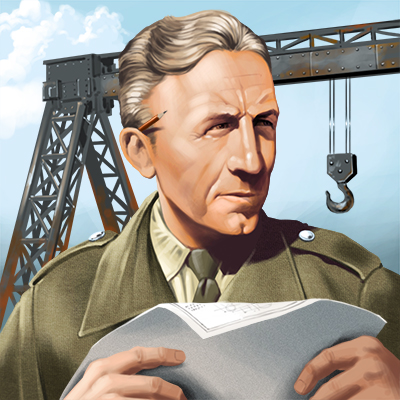
LAUNCH THE MISSIONS
Every one of you can create your own mission, as well as launch any mission from the portal. Here’s a quick reminder how to launch one of these multiplayer missions.
- Choose a mission you like on the Enlisted sandbox (Game Mods) portal and press COPY MOD URL on its page.
- In the game, open game mode selection (above the START button) and choose “Custom matches”.
- Press the “Create Game” button, then on the right side “No active mod” and paste the previously copied URL.
Now you only need to configure the main settings, and you’re good to go — your server is in the list. Tell your friends to come, wait for other players to join or play by yourself.
SET UP A HANGAR
In addition to launching a mission, every one of you can install a custom hangar and so replace the foggy background with something new! Below is a quick tutorial on how to do this:
- Choose the hangar you are interested in on the Enlisted Sandbox (Hangars) portal and click DOWNLOAD on its card.
- Place the downloaded file in the userGameMods folder, which is located in the game’s folder. If the userGameMods folder is missing, then just create it.
- Make sure that the file is named hangar.
More details about installation in our Youtube shorts.
Now all that’s left is to run the game and enjoy the new look!


