Hey all.
I’m upgrading my PC to RTX 4070 Ti Super, Ryzen 7 7700 and 1440p, but the game has so many graphic settings:
How do I fix the barbed wire fence not looking so bad, for example?
Hey all.
I’m upgrading my PC to RTX 4070 Ti Super, Ryzen 7 7700 and 1440p, but the game has so many graphic settings:
How do I fix the barbed wire fence not looking so bad, for example?
Crank all the settings to max, except the bottom two options ( I forget what they’re called).
Experiment with the AA settings to suit. They all have slightly varying effects dependent on your card.
I think I use either Temporal or SSAA on my rig, but I have an AMD card so I don’t know how well it’d work with your Nvidia card. Best way is just to try them all to see what works best for you.
Well the SSAA destroyed my FPS down to 30-40 from 200 on DLSS lol, not something I expected from a 4070 Ti Super.
But yeah thanks, tinkering here and there.
DLSS does rendering in lower resolution and then fills missing pixels with AI tech so it has light load on GPU and giving high FPS
SSAA does rendering in higher resolution and then it downsamples it to smaller resolution.
basically DLSS does rendering in 1080p and SSAA does rendering in 4k. that is why you are seeing such massive performance issues.
rtx 4070ti here
I use DLAA whitout sharpening
that is best option… benefit of AA with rendering in full resolution.
fxaa looks like trash, just use TAA or DLAA
There is also now a problem of “black outlines” or idk what to call them
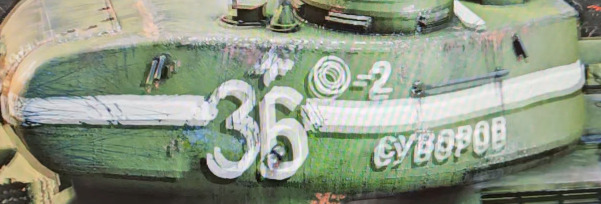
They appear for example on the edges of white tank markings when I rotate the camera around it
The best I could do was record it with my phone:
Nvidia recording tool doesn’t record them so they are kind of due to my new monitor I guess?
This issue also seems to happen even with text ingame at the instant when it loads
But I used this monitor with my old PC and I don’t think I’ve ever seen these problems.
are you using frame gen? if yes then issue might be with it.
if not it is probably ghosting issue.
I tried disabling DLSS and all other options in the AA category, same stuff
Any reasons/solutions?
short answer: your monitor sucks.
That’s unfortunate, I just got it after many reviews and comparisons lol
Thank you, kind sir!
Overdrive OFF fixed it indeed.